Appearance
PodSEO Keyword Workflow
Welcome to PodSEO! This guide will walk you through the essential steps to optimize your podcast's visibility on major platforms like Apple Podcasts, Spotify, Amazon Music, and YouTube Music.
Step 1: Adding Your Podcast
The first time you enter PodSEO after signup, you will see the "Add Podcast" button
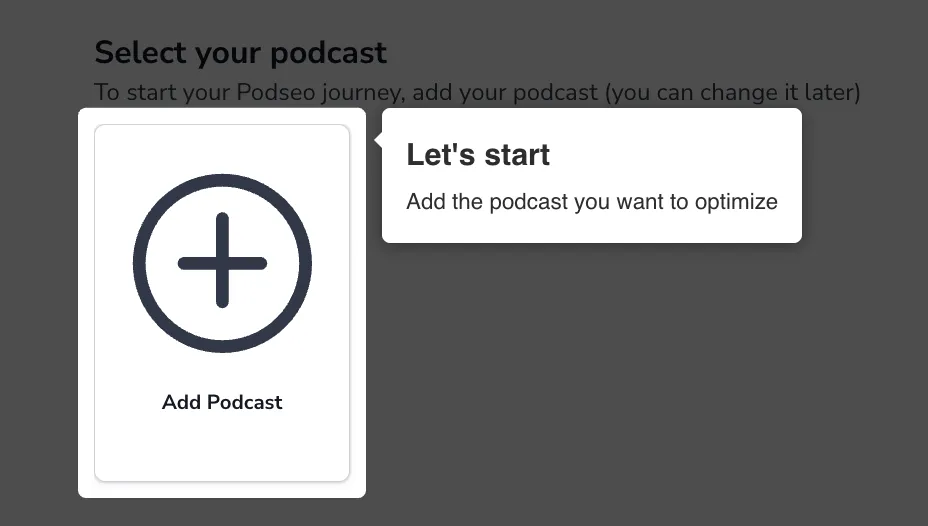
Use the search bar to find your podcast by name and click Add.
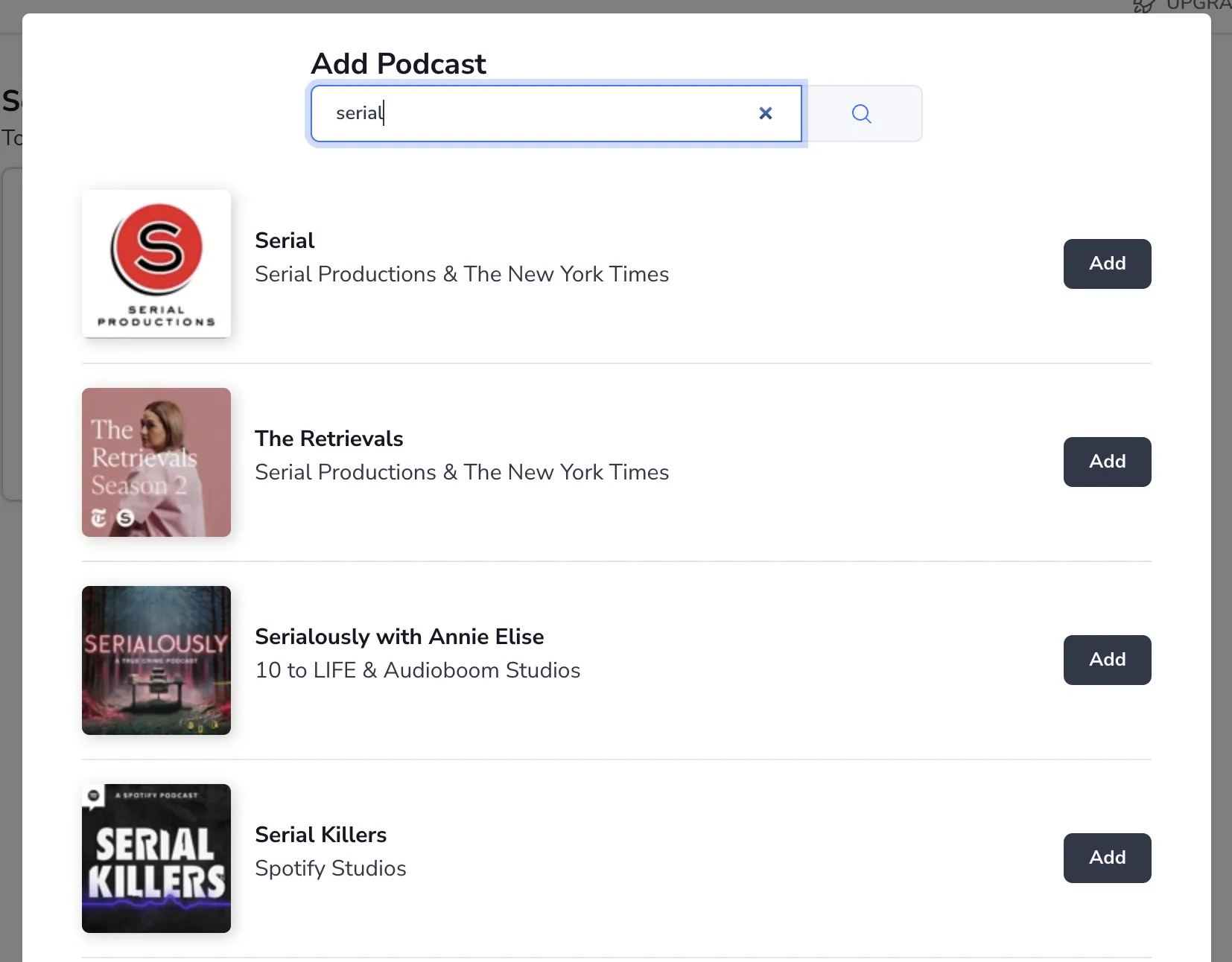
Step 2: Visibility Insights Analysis
Once your podcast is added, go to the "Visibility Insights" section. Here, you'll see how your podcast ranks for various keywords across different platforms.
A table displays your podcast's current keyword rankings on Apple Podcasts, Spotify, Amazon Music, and YouTube Music. Rankings show your position for each keyword - lower numbers indicate better rankings.
Click the platform headers to sort keywords by rank in descending order for a specific platform.
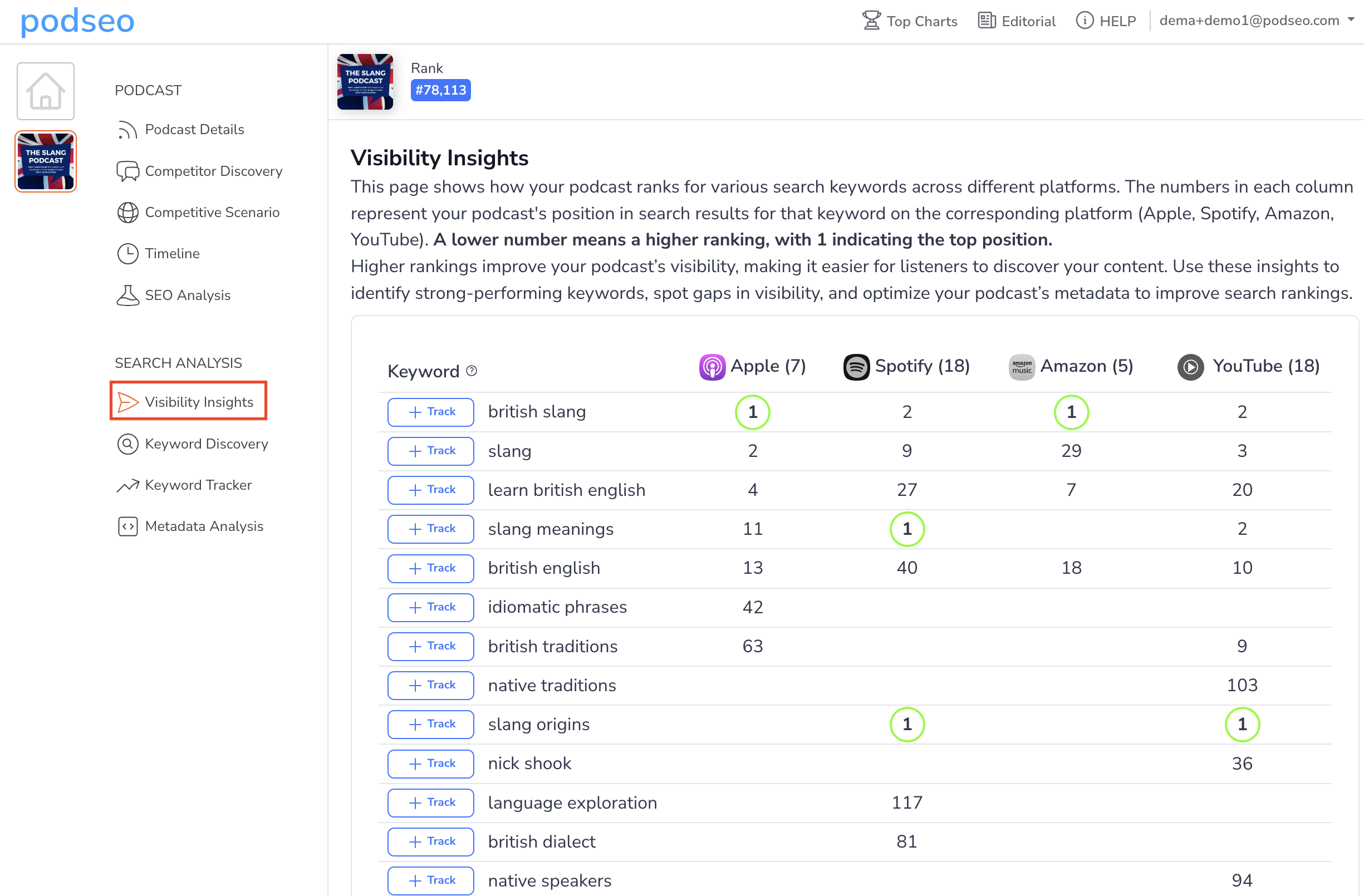
If you find relevant keywords you want to optimize, click the "Track" button to monitor them. Note: Free plans can see the first 4 keywords only - additional keywords require an upgrade.
Step 3: Keyword Strategy
Beyond the keywords your podcast already ranks for in Visibility Insights, you can discover and manage additional relevant keywords in the "Keyword Strategy" section.
Use the search bar to find new keywords. The search suggests keywords dynamically as you type.
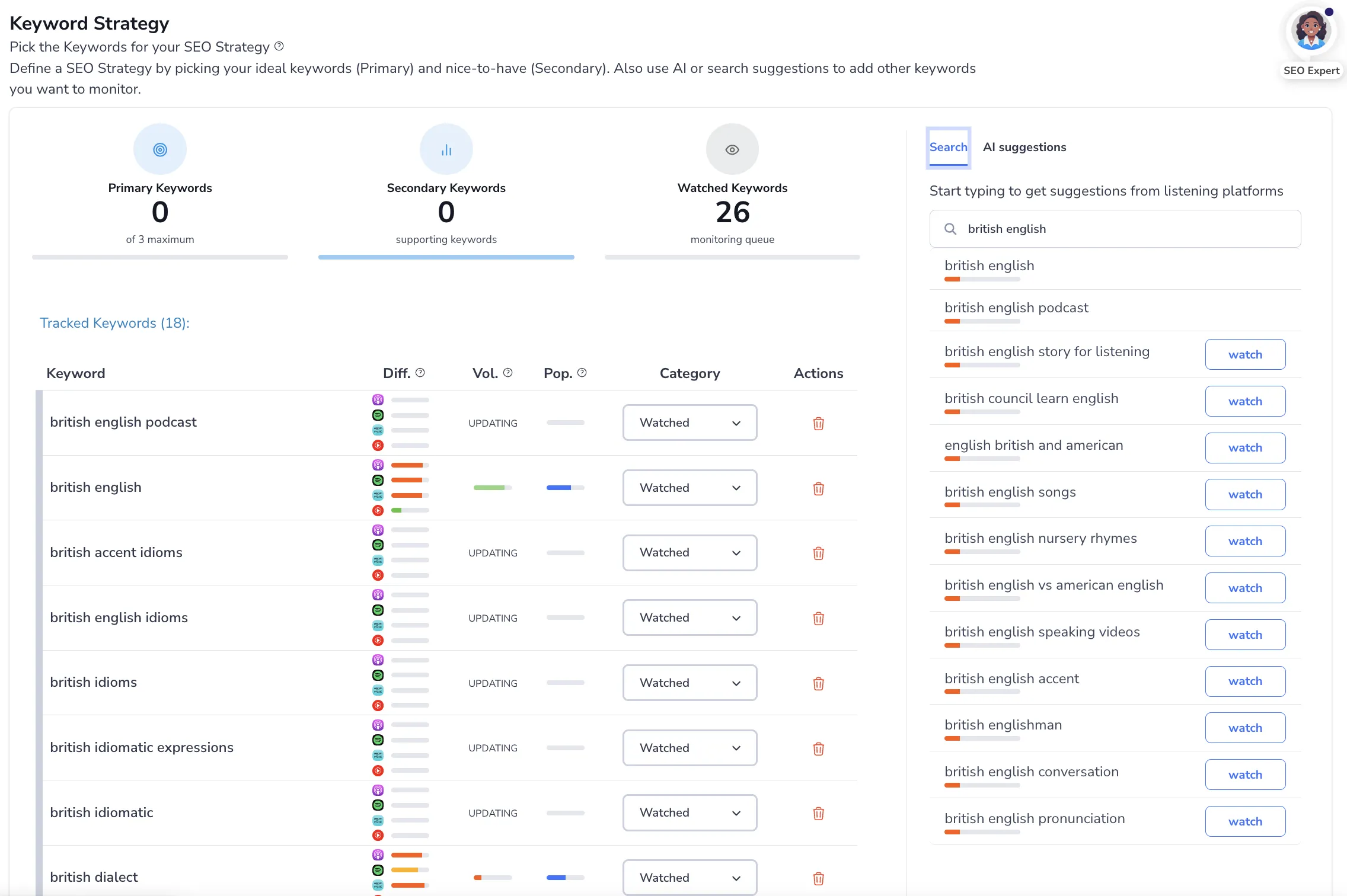
Alternatively, switch to the "AI Suggestions" tab to explore keywords recommended based on your podcast's content.
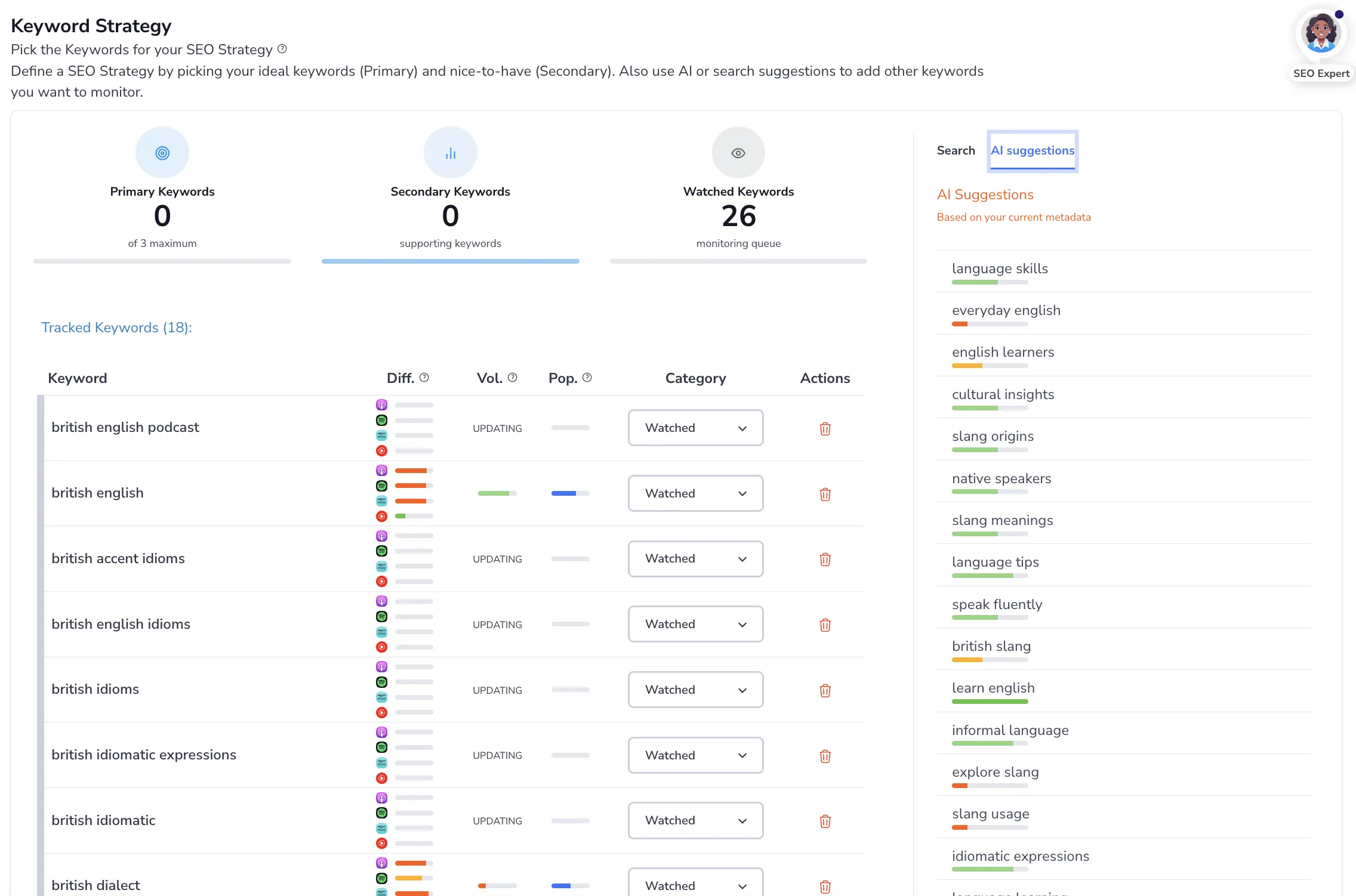
Click the "watch" button to add relevant keywords to your strategy. You can then categorize them as Primary (max 3), Secondary (unlimited), or Watched (unlimited) keywords using the dropdown selector.
Step 4: Keyword Tracker
Visit the "Keyword Tracker" section to manage and monitor the keywords you've selected.
![]()
You can also add additional keywords using the free-form search bar and clicking the "Add Keyword" button.
Use the platform selector at the top to filter keyword rankings for Apple Podcasts, Spotify, Amazon Music, or YouTube Music.
Keyword Tracker Features:
- Top 50 Podcasts: Click the icon next to a keyword to see the top 50 podcasts ranked for it.
- Popularity: A score from 0 to 100 indicating keyword popularity.
- Difficulty: A score from 0 to 10 showing how hard it is to rank for that keyword.
- Rank Over Time: A graph visualizing how your podcast ranks over time for tracked keywords. You can select specific keywords to display in the graph.
Step 5: SEO Analysis
Navigate to the "SEO Analysis" section for AI-powered optimization recommendations.
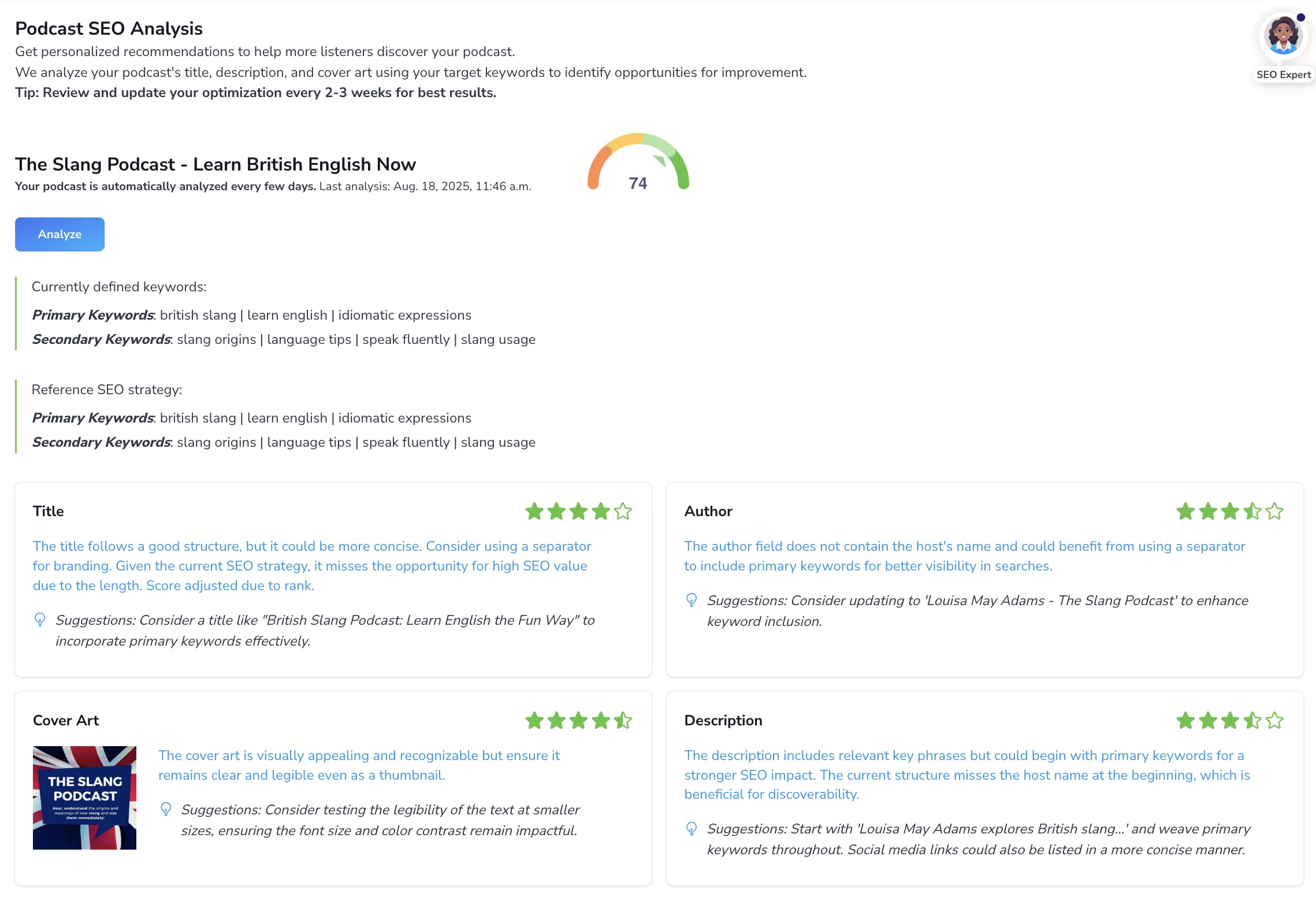
This feature provides personalized recommendations based on your defined keyword strategy and analyzes your podcast's metadata, including:
- Title Analysis: AI recommendations for podcast title optimization (available to all users)
- Author Analysis: Suggestions for author field optimization (available to all users)
- Cover Art Analysis: AI feedback on cover art optimization (paid plans only)
- Description Analysis: Detailed description optimization recommendations (paid plans only)
- Episode Analysis: Individual episode optimization suggestions (paid plans only)
SEO Analysis Features:
- Overall Score: 0-100 gauge showing your podcast's optimization level
- AI-Powered Recommendations: Personalized suggestions based on your Primary and Secondary keywords
- Plan-Based Access: Free users see title and author analysis; paid users get full cover art, description, and episode recommendations
- Automatic Updates: Your podcast is automatically analyzed every few days, with manual analysis options available
Optimization Strategy:
Use the SEO Analysis recommendations to improve your podcast's discoverability. The AI analyzes your keyword strategy and provides specific, actionable suggestions for each component. Track improvements in the Visibility Insights and Keyword Tracker sections after implementing changes.
By following these steps, you can effectively use PodSEO to enhance your podcast's visibility and reach on major platforms. Happy optimizing!
Next Steps
Once you've mastered the keyword workflow, explore these advanced features:
- Competitive Analysis: Compare your podcast with successful competitors and learn from their strategies
- Find Competitors: Discover podcasts ranking for the same keywords as you
- Timeline: Monitor competitor activity and identify strategic opportunities
- Recommendations: Get personalized optimization quests based on your performance
- LUCIA AI Assistant: Ask questions and get expert guidance on podcast SEO strategies
For more help, check out our Getting Started guide or browse the complete feature documentation.
